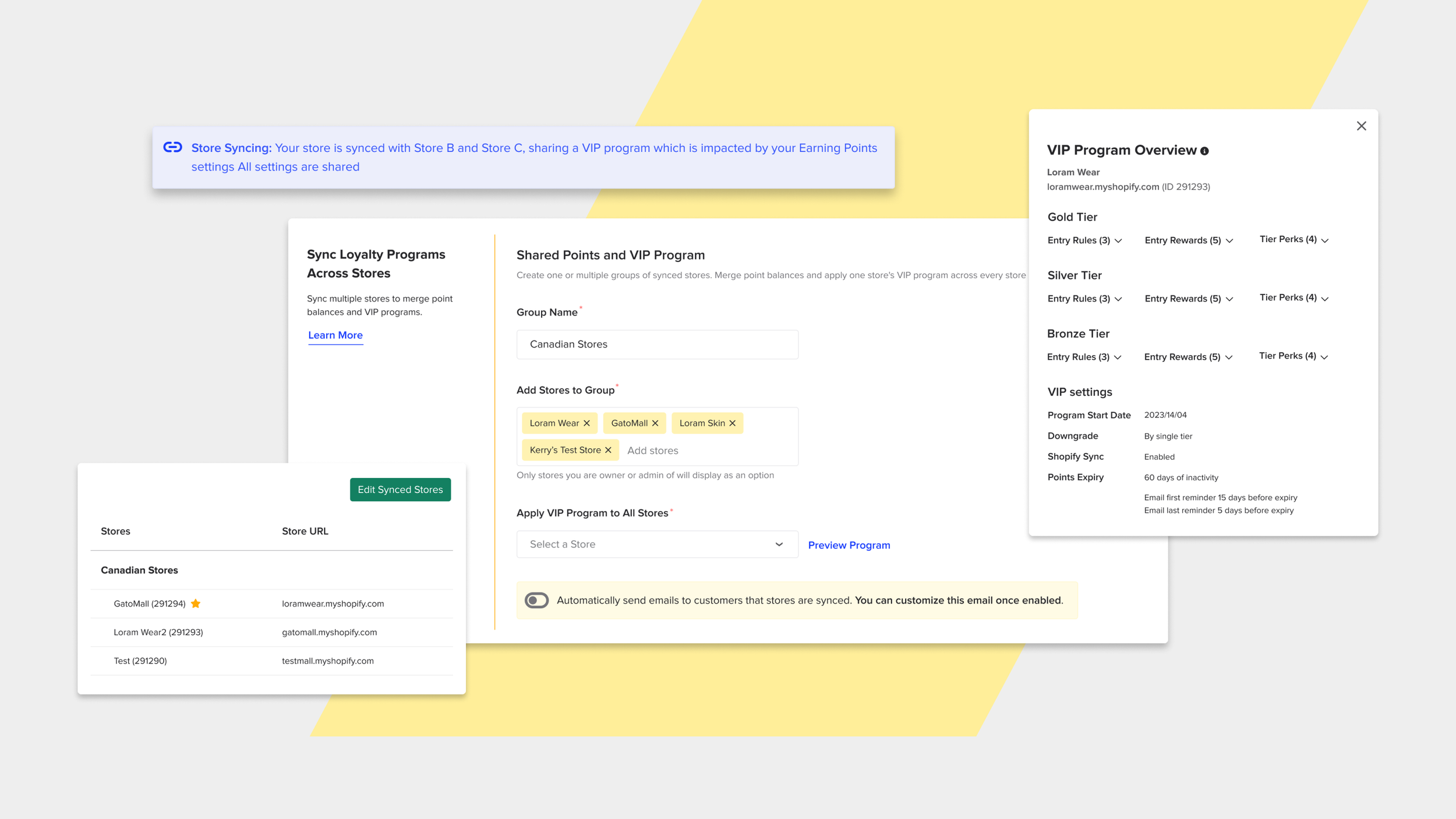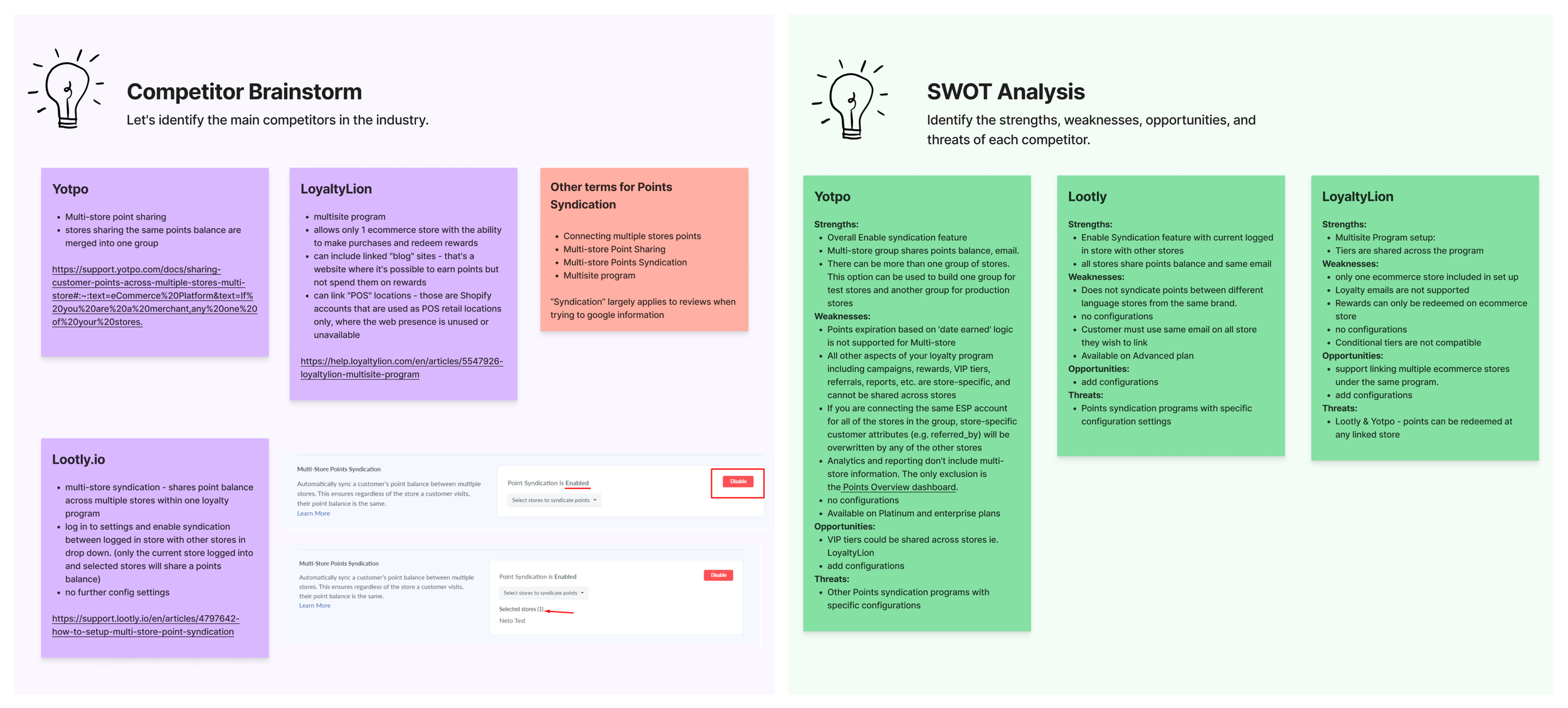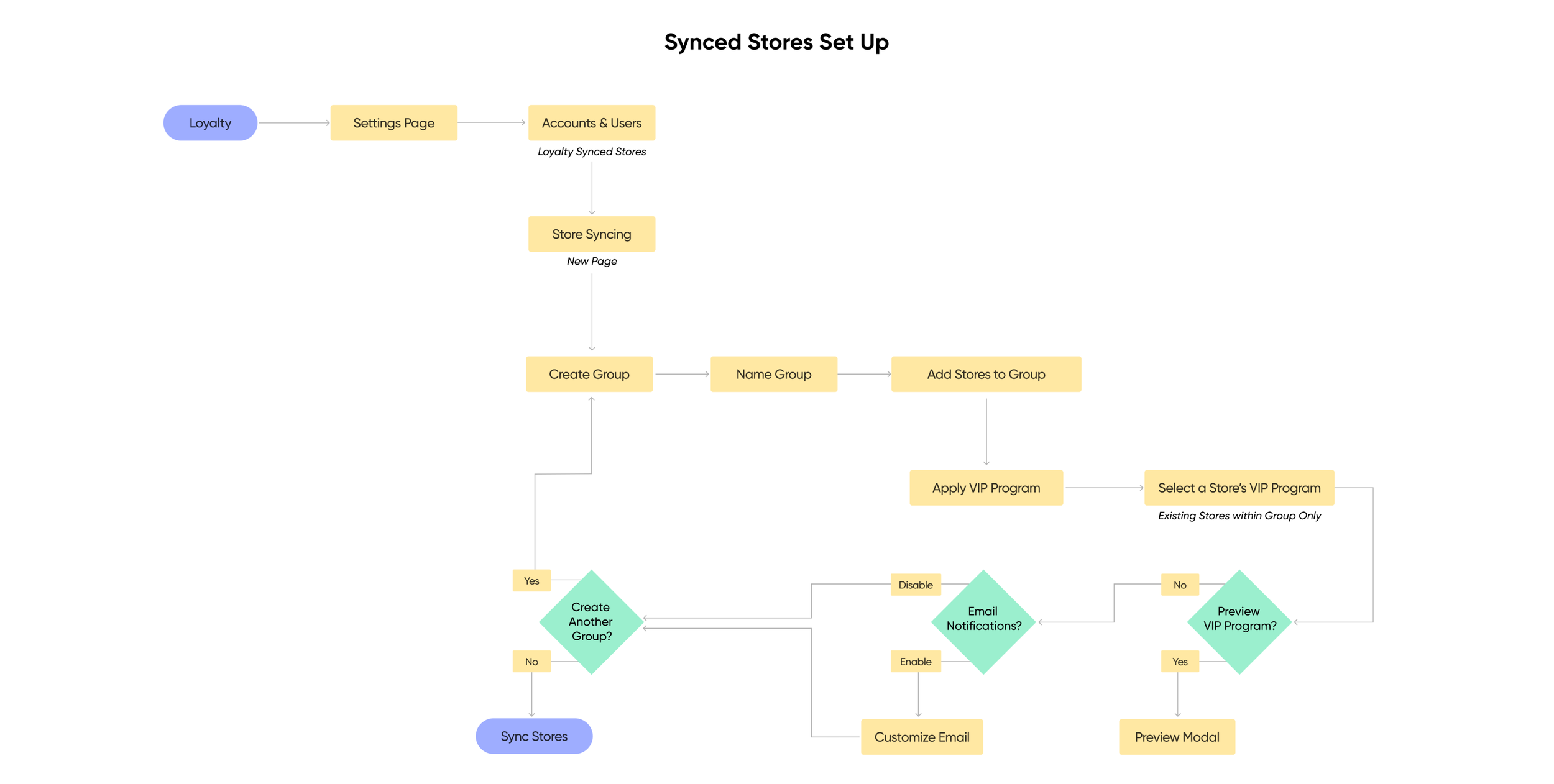Stamped
points sharing
CASE STUDY
overview
Stamped is an ecommerce platform that provides loyalty and reviews capabilities to online store. To set up a loyalty program, a merchant must fill out a set of customizable blocks for their store that explains how their rewards program functions. Customers can earn rewards based on purchases, following on social media or a variety of other activities of the merchants choosing. They can also spend their reward points in a similar fashion.
opportunity
For several larger Stamped merchants who owned multiple stores, they saw a need for a loyalty program that could be shared between their stores. This became an opportunity for Stamped to compete with a small handful of competitors already offering this feature. A shared loyalty program between stores would involve syncing stores into groups and sharing their loyalty and reward points so that customers could use them across all the stores involved.
This project involved coordinating with developers, engineers, product managers and the director of product. I was in charge of conducting discovery research of competitors to present to the director of product to initiate a discussion on scope along with the design lead. My initial research revealed that our competitors had minimal settings for points sharing beyond enabling the feature. LoyaltyLion had the most limitations in that it only allowed customers to use points at only one store within the group, however they could be earned at the other stores. The basic logic and function of point sharing and remained the same across all competitors offering this feature. Stamped had a unique opportunity to offer increased sync settings to compete in this market.
research
user flow
solution
After presenting my finding to the product director and lead designer, it was decided that the existing Settings, Accounts and Users page would be retooled to incorporate this feature. A new Store Syncing page needed to be built to accommodate the points sharing settings. I was responsible for creating the user flow and subsequent wireframes. I sought approval from my design lead before meeting with developers for discussion at each stage in the project that took over 2 months.
The new store syncing page allowed the user to create a group, name it, select the stores the user owns they would like to add, then choose from one of the selected stores’ VIP program to apply to the entire group. The program could be previewed without leaving the page using a modal once selected. The created group then became a group of synced stores. The user also had an option to send out a one time email notification once the stores were synced, letting their customers know they can shop their synced stores and earn and spend points/rewards there. The new store syncing page does greet users with a large warning at the top to offset any confusion on what could be accomplished with store syncing ie. some VIP features are not available, removal of stores and groups require customer support and VIP programs applied to the group overwrite other stores in the group.
Users could create multiple groups of synced stores if all the stores were not selected from the first group. This was helpful if a merchant had multiple sets of stores that were different ie. warehouse vs retail. The Accounts & Users page, once populated with groups would display a table allowing the user to edit synced stores. Editing would direct them to the store sync page that would only editing of group names, email notifications, and adding stores. Removal of groups and stores would direct them to customer support (ZenDesk ticket system).
Other page states needed to be considered with this project once stores were synced. The loyalty widgets were updated to reflect synced points, the VIP program page now reflected the same program across all synced stores and displayed a synced store banner and customer order history would display points and rewards activity across all synced stores they shopped at.
Planned measurements of success were adoption of this feature by merchants and number of groups created.
WIREFRAMES